Zelle®
Zelle® is a convenient way for your small business to send and receive money with Zelle®. Use Zelle® to accept payments from your customers or pay an eligible vendor, supplier or employee.1
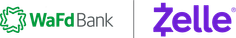
Send and receive money with Zelle®
Download the WaFd Treasury mobile app:
Scan to Download
Why Use Zelle®
EASY
Your customers can pay you with Zelle® right from their banking app, allowing you to receive payments while on the go with no extra hardware or trip to the bank.
FAST
Enhance cash flow. No need to wait for a check to clear, payments are sent directly to your bank account, typically within minutes.1
SAFE
No need to provide your account information to send and receive payments1 with Zelle®.
Enroll with Zelle® Now
1
Log in to the WaFd Treasury mobile app.
2
In the main menu, select "Zelle®" located at the bottom of the screen.
3
Enroll your email address or U.S. mobile number.
You're ready to start sending and receiving money with Zelle®. Next time you need to be paid, ask for Zelle®!
Frequently Asked Questions
Expand All
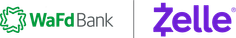
1 To send or receive money with a small business, both parties must be enrolled with Zelle® directly through their financial institution's online or mobile banking experience. Transactions between enrolled users typically occur in minutes.
2 Payment requests to persons not already enrolled with Zelle® must be sent to an email address.
Zelle® and the Zelle® related marks are wholly owned by Early Warning Services, LLC and are used herein under license.






